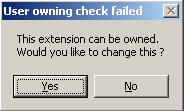WMPTSE - How to add support for a filetype: Difference between revisions
m (→Configuration) |
|||
| Line 27: | Line 27: | ||
* Click '''Add Support''' button, the "Add Tag support" propery page is displayed : | * Click '''Add Support''' button, the "Add Tag support" propery page is displayed : | ||
<center>[[Image:WMPTSE2_ET1.png]]</center> | <center>[[Image:WMPTSE2_ET1.png]]</center> | ||
* Choose the tag type to add in the list (here we choose '''APE''') | * Choose the tag type to add in the list (here we choose '''APE''') | ||
<center>[[Image:WMPTSE2_ET2.png]]</center> | <center>[[Image:WMPTSE2_ET2.png]]</center> | ||
* Type filetype (just the extension) to add support to (here we type '''png''') | * Type filetype (just the extension) to add support to (here we type '''png''') | ||
| Line 38: | Line 40: | ||
If the filetype is not already supported by the Media Library, WMPTSE ask to confirm adding it | If the filetype is not already supported by the Media Library, WMPTSE ask to confirm adding it | ||
<center>[[Image:WMPTSE2_ET4.png]]</center> | <center>[[Image:WMPTSE2_ET4.png]]</center> | ||
If the filetype is not available for normal user, WMPTSE ask to confirm adding support for normal users | |||
<center>[[Image:WMPTSE2_ET5.png]]</center> | |||
==Addtional Reading== | ==Addtional Reading== | ||
Revision as of 14:48, 25 November 2006
Software Needed
Installation
Note:
- This guide assumes that you have already downloaded and installed Windows Media Player and WMPTSE.
- This guide pictures are taken from WMP v9.0 but are valid for newer version.
- In this guide, we will be adding an APEv2 tagging to our MediaLibrary .png files (why not...?).
The png format being a container format, our tag binary data will not be interpreted by the png readers, saving us the trouble.
But beware if you add tagging support for non-container file types (.txt, .bin, .dat, etc...), you'll end up with a corrupted file
Configuration
- Launch Windows Media Player.
- Display the WMPTSE property box (see WMPTSE - How to change the plug-in properties)
- Click Add Support button, the "Add Tag support" propery page is displayed :
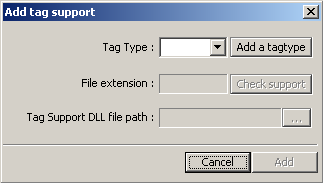
- Choose the tag type to add in the list (here we choose APE)
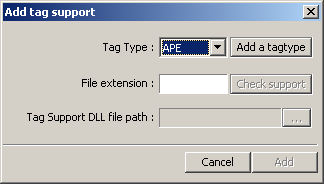
- Type filetype (just the extension) to add support to (here we type png)
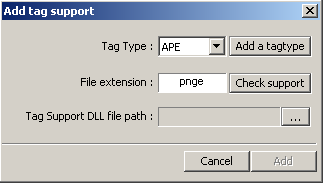
- We want to be sure that WMP will support our filetype, so we click on Check support
If the filetype is not already supported by the Media Library, WMPTSE ask to confirm adding it
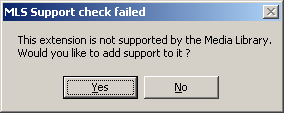
If the filetype is not available for normal user, WMPTSE ask to confirm adding support for normal users