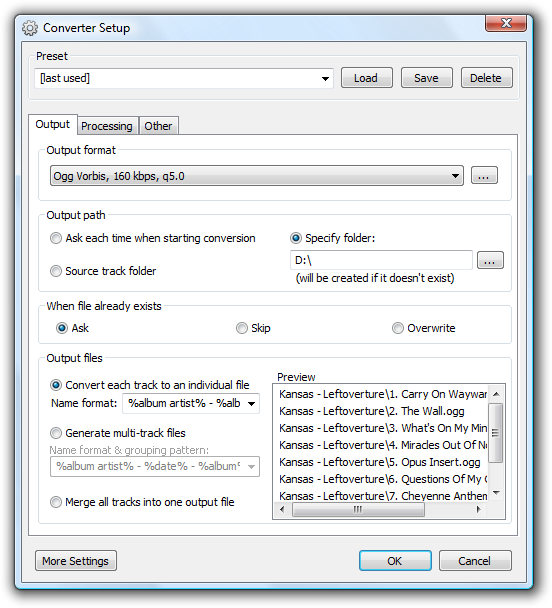Difference between revisions of "Foobar2000:Converter (before 1.1)"
From Hydrogenaudio Knowledgebase
(Added a link to the Preferences: Converter) |
(Removed unnecessary component template, added link to custom presets page.) |
||
| Line 1: | Line 1: | ||
| − | |||
| − | |||
| − | |||
| − | |||
| − | |||
| − | |||
| − | |||
| − | |||
| − | |||
| − | |||
| − | |||
| − | |||
| − | |||
| − | |||
= Converter = | = Converter = | ||
| + | |||
| + | [[Image:Foobar2000-Converter_Setup.png]] | ||
The Converter component is included with foobar2000 installers. It allows you to convert your audio files to other file formats. | The Converter component is included with foobar2000 installers. It allows you to convert your audio files to other file formats. | ||
| Line 28: | Line 16: | ||
* [[Ogg Vorbis]] - commandline encoder executable (OggEnc.exe) required | * [[Ogg Vorbis]] - commandline encoder executable (OggEnc.exe) required | ||
* [[WavPack]] - commandline encoder executable (wavpack.exe) required | * [[WavPack]] - commandline encoder executable (wavpack.exe) required | ||
| − | More output file formats can be added using "custom" encoder mode with other commandline encoders. | + | More output file formats can be added using [[Foobar2000:Preferences:converter:custom presets|"custom" encoder mode]] with other commandline encoders. |
= See Also = | = See Also = | ||
[[Foobar2000:Preferences:Converter|Preferences: Converter]] | [[Foobar2000:Preferences:Converter|Preferences: Converter]] | ||
Revision as of 14:56, 24 May 2008
Converter
The Converter component is included with foobar2000 installers. It allows you to convert your audio files to other file formats.
Supported source file formats: any formats playable by your foobar2000 configuration, natively or through optional components.
Supported output file formats:
- WAV - natively
- AIFF - natively
- AU/SND - natively
- FLAC - commandline encoder executable (FLAC.exe) required
- MP3 - using LAME - commandline encoder executable (LAME.exe) required
- AAC/MP4 - using Nero AAC encoder - commandline encoder executable (neroAacEnc.exe) required
- Ogg Vorbis - commandline encoder executable (OggEnc.exe) required
- WavPack - commandline encoder executable (wavpack.exe) required
More output file formats can be added using "custom" encoder mode with other commandline encoders.