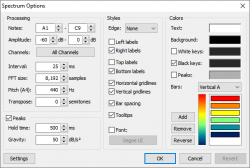Difference between revisions of "Foobar2000:Components/Musical Spectrum (foo musical spectrum)"
From Hydrogenaudio Knowledgebase
Beardgoggles (Talk | contribs) m (Added infobox.) |
Beardgoggles (Talk | contribs) m (Added detail on some of the available options.) |
||
| Line 19: | Line 19: | ||
A spectrum analyzer visualisation which measures and displays frequencies corresponding to musical notes (eg. A4 = 440Hz). Compatible with the default user interface and Columns UI. | A spectrum analyzer visualisation which measures and displays frequencies corresponding to musical notes (eg. A4 = 440Hz). Compatible with the default user interface and Columns UI. | ||
| − | == | + | ==Options== |
| − | [[ | + | [[File:Vis_foo_Musical_Spectrum_cfg.png|thumb|250px|Spectrum Options window.]] |
| + | The following options can be accessed by right-clicking the spectrum and selecting "Options". | ||
| + | ===Processing=== | ||
| + | ; Notes | ||
| + | : Increase or decrease the visible notes, from C0 (16.35 Hz) to A11 (56.32 kHz). | ||
| + | : Default: A1 - C9 | ||
| + | |||
| + | ; Amplitude | ||
| + | : Set the visible amplitude, from -80dB to 80dB. | ||
| + | : Default: -60dB - 0dB | ||
| + | |||
| + | ; Channels | ||
| + | : Select any number of 18 available input channels. | ||
| + | : Default: All Channels | ||
| + | |||
| + | ; Interval | ||
| + | |||
| + | ; FFT size | ||
| + | : Set the FFT (fast Fourier transform) size, from 1,024 samples to 32,768 samples. | ||
| + | : Default: 8,192 samples | ||
| + | |||
| + | ; Pitch (A4) Hz | ||
| + | : Set the frequency for A4. To maintain accuracy, this should be set to 440 Hz.<ref>{{wikipedia|A440 (pitch standard)}}</ref> | ||
| + | : Default: 440 Hz | ||
| + | |||
| + | ; Transpose | ||
| + | |||
| + | ===Peaks=== | ||
| + | ; Hold time | ||
| + | : Set the amount of time in milliseconds (ms) before the peak drops. | ||
| + | : Default: 500 ms | ||
| + | |||
| + | ; Gravity | ||
| + | : Set the speed at which the peaks drop. | ||
| + | : Default: 50 dB/s² | ||
| + | |||
| + | ==References== | ||
| + | <references/> | ||
==External links== | ==External links== | ||
* {{ha|url=http://www.hydrogenaudio.org/forums/index.php?showtopic=97404}} | * {{ha|url=http://www.hydrogenaudio.org/forums/index.php?showtopic=97404}} | ||
* [https://hydrogenaud.io/index.php?action=dlattach;topic=97404.0;attach=7189 foo_musical_spectrum.zip (0.9.1)] | * [https://hydrogenaud.io/index.php?action=dlattach;topic=97404.0;attach=7189 foo_musical_spectrum.zip (0.9.1)] | ||
Revision as of 18:31, 22 July 2019
| Musical Spectrum | |
|---|---|
 | |
| Developer(s) | fismineur |
| Release information | |
| Initial release | October 10, 2012 |
| Preview release | 0.9.1 (November 21, 2012) |
| foobar2000 compatibility | |
| Minimum version | TBC |
| UI module(s) | Default UI, Columns UI |
| Additional information | |
| Use | Visualization |
| View all components | |
A spectrum analyzer visualisation which measures and displays frequencies corresponding to musical notes (eg. A4 = 440Hz). Compatible with the default user interface and Columns UI.
Options
The following options can be accessed by right-clicking the spectrum and selecting "Options".
Processing
- Notes
- Increase or decrease the visible notes, from C0 (16.35 Hz) to A11 (56.32 kHz).
- Default: A1 - C9
- Amplitude
- Set the visible amplitude, from -80dB to 80dB.
- Default: -60dB - 0dB
- Channels
- Select any number of 18 available input channels.
- Default: All Channels
- Interval
- FFT size
- Set the FFT (fast Fourier transform) size, from 1,024 samples to 32,768 samples.
- Default: 8,192 samples
- Pitch (A4) Hz
- Set the frequency for A4. To maintain accuracy, this should be set to 440 Hz.[1]
- Default: 440 Hz
- Transpose
Peaks
- Hold time
- Set the amount of time in milliseconds (ms) before the peak drops.
- Default: 500 ms
- Gravity
- Set the speed at which the peaks drop.
- Default: 50 dB/s²
References
- ↑ A440 (pitch standard) on Wikipedia
External links
- Discussion topic on
 hydrogenaudio
hydrogenaudio
- foo_musical_spectrum.zip (0.9.1)