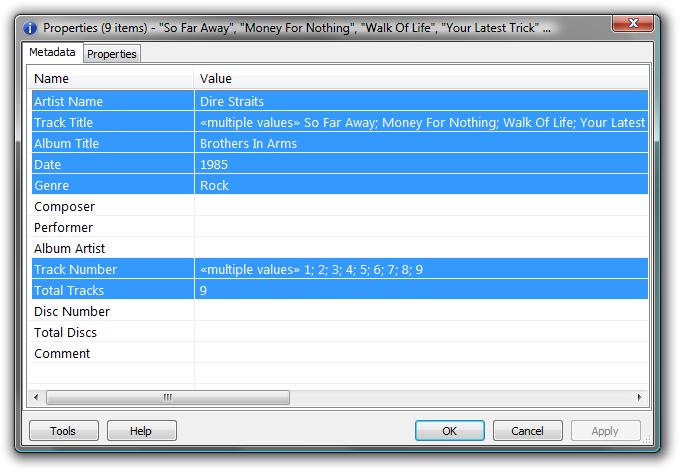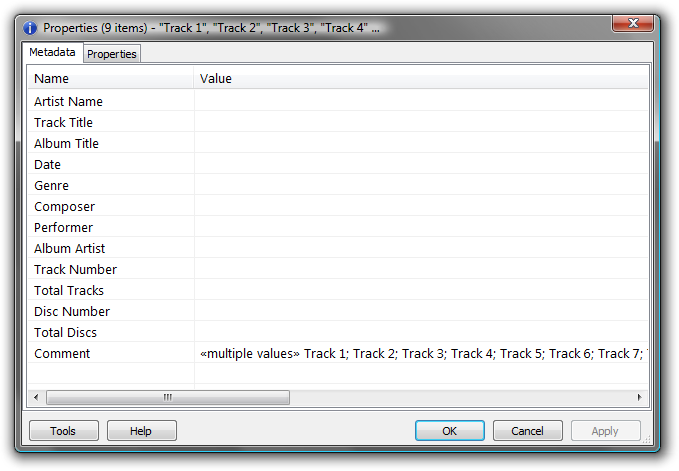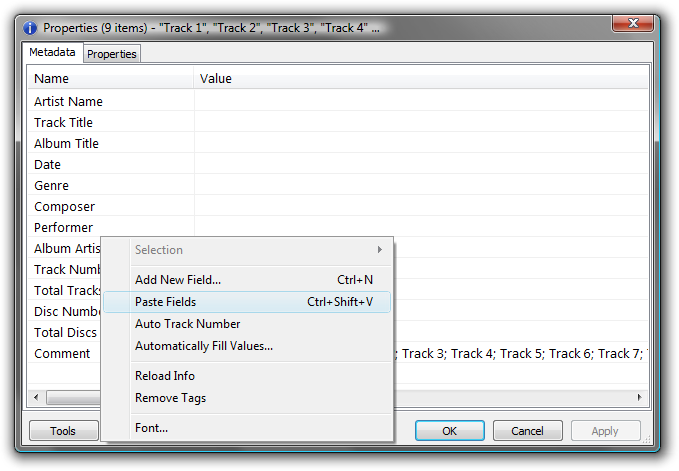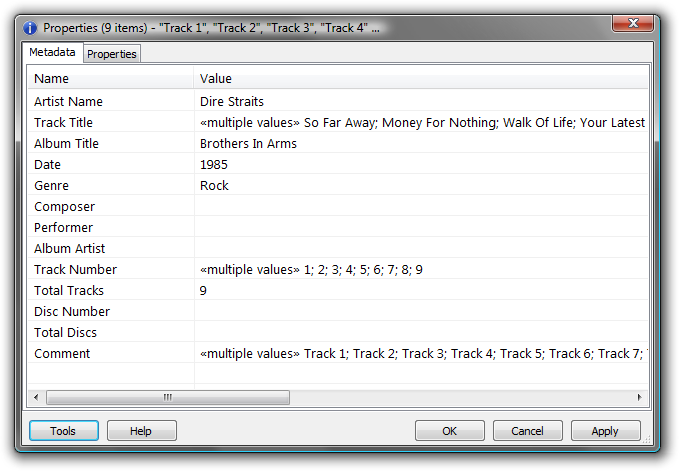Foobar2000:How to transfer tags between two sets of tracks: Difference between revisions
(New page: = Step 1 = Image:Foobar2000-Tagtransfer-1.png Select a group of tracks containing the tags you want to transfer elsewhere, open the Properties dialog on them...) |
(No difference)
|
Latest revision as of 21:33, 3 December 2008
Step 1[edit]
Select a group of tracks containing the tags you want to transfer elsewhere, open the Properties dialog on them.
In the Metadata tab, select the fields you want to transfer, or simply select all fields (Ctrl+A) if you just want to transfer all of them.
Step 2[edit]
Right-click any of the selected fields, choose "Copy" from the context menu (Ctrl+C).
Step 3[edit]
Open the Properties dialog on the set of tracks you want to write new tags to.
If you want to overwrite any existing metadata, you should delete unwanted fields that the destination tracks have now.
Step 4[edit]
Choose "Paste Fields" from the Tools menu, or from the context menu of the metadata view (Ctrl+Shift+V). Note that you shouldn't use the regular "Paste" command for this task - it would overwrite any selected fields with values of fields that you've copied, without matching field names.
Step 5[edit]
All requested metadata values have been transfered. You can edit them further or process them with other features of the Properties dialog. When you're done, use the "Apply" button to write new tags to your files.